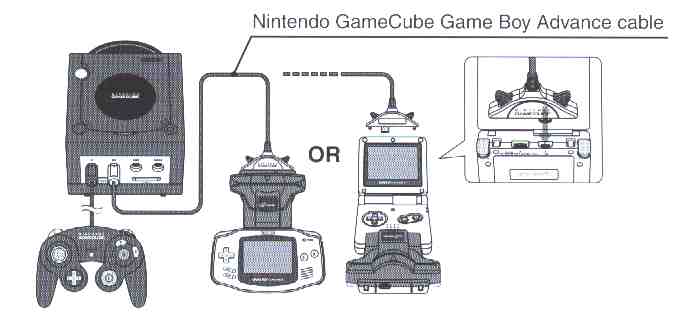In this section, you will find answers to the most frequently asked questions
about the e-Reader, and also about this web site. Please review this section
carefully before sending me questions via e-mail. Of course, this section
will be updated with new Q&As and clarifications, so if you think of anything
that should be added here, drop me a
line!
Technical Q&A
What is an "e-Reader"? What is an "e-Card"?
Does the e-Reader require batteries?
Where can I find the e-Reader and e-Cards?
How do I swipe e-Cards into the e-Reader?
Are e-Cards durable?
What do I need to use the Pokémon Battle-e and SMA4-e cards?
What do I need to use the Animal Crossing-e cards?
Can you pull out the e-Reader after swiping in an application?
What's different between the US and australian e-Readers?
What's different between the US and japanese e-Readers?
Do japanese e-Cards work on the US e-Reader, and vice-versa?
Can all NES games be ported to the e-Card medium?
Can't e-Cards be (illegaly) reproduced with a scanner and a printer?
Can an e-Card application require the user to swipe additionnal e-Cards while the application is running?
What are Nintendo's plans for the e-Reader?
When will third-parties (like Capcom and Konami) get in on the action?
Is the e-Reader compatible with the Game Boy Advance SP?
What does the e-Reader look like under the hood?
In Super Mario Advance 4, can you swipe the e-Cards at any time?
Site Q&A
At which screen resolution do you recommend viewing your web site?
How many times per week do you update your web site?
Will you ever list japanese e-Cards in your e-Card Catalog section?
How is your e-Card catalog structured?
How do I submit news to you?
Do you maintain any relationship with Nintendo of America?
Where do you get your e-Reader-related news?
Are you a serious e-Card collector?
Do you have any e-Cards for sale?
Would you be interested in buying e-Cards from me?
Can you answer a question I have regarding a specific e-Card?
Can you zip up all the pictures in your e-Card Catalog and e-mail them to me?
Do you know how I can acquire the rarest e-Cards?
Are you interested in Pokémon?
Have you played with Animal Crossing on Game Cube?
How do you determine the rarity ratings of the Animal Crossing-e cards?
Why is your news section always behind, compared to major gaming sites like Pocket IGN?
Many Pokémon trading cards are missing from your checklists and your e-Card Catalog. Why is that?
Why are there no "rare" cards among the Animal Crossing-e Series 2 entries in the e-Card Catalog?
I would like to send you e-Card scans. Are there any guidelines I need to follow?
Can I use the scans in your e-Card Catalog by linking to them from my own web site?
Technical Q&A
Q: What is an "e-Reader"? What is an "e-Card"?
A: The e-Reader is a device that you can plug into the cartridge
slot of the Game Boy Advance. It allows you to scan special cards (called
e-Cards) that contain data encoded as strips of tiny dots along the
edges of the cards.

The data stored on e-Cards can be pictures, sounds, text, and even mini-games!
Each card can hold up to 2.2 kilobytes of data on its long data strip, and 1.1
kilobyte of data on its short data strip. So with two long data strips and two
short data strips along its edges, a single card can theoretically hold up to
6.6 kilobytes of data. But most e-Cards only have one or two data strips.
With such a limited data storage capacity, many e-Card applications are
segmented into multiple cards, and you must therefore scan all the cards to
load the complete application into the GBA.
The e-Reader unit can be used in many ways:
- You can simply scan e-Cards and see the results on your GBA screen.
- You can connect the e-Reader to the Nintendo Game Cube using the GBA-to-GC
Link Cable (sold separately). Certain Game Cube games (such as Animal
Crossing) are designed to make use of the e-Reader to import data that can
unlock hidden features, or add new features to these games.
- You can also link two GBAs together with a GBA-to-GBA Link Cable (also
sold separately), with one GBA equiped with an e-Reader, and the other with
a GBA game. A few GBA games support this configuration, such as
Pokémon Ruby, Pokémon Sapphire and Super Mario
Advance 4.
The e-Reader is equipped with a 1-megabit Flash ROM that can save up to one
application loaded from e-Cards. This is a very useful feature for mini-games
segmented into many e-Cards, because you don't have to rescan all those cards
everytime you want to play the game. Instead, you can just retrieve the game
data from the Flash ROM and play immediately.
Q: Does the e-Reader require batteries?
A: No. The e-Reader draws power from the Game Boy Advance.
Q: Where can I find the e-Reader and e-Cards?
A:You can find the e-Reader in any store that sells GBA video games.
The device retails at about 40$US.
The e-Cards are usually sold in packs of five or nine cards (depending on
the series), similar to other trading card sets. Some packs contain a random
assortment of cards (this is the case of the Pokémon-e trading
cards, and the Animal Crossing-e series), while others contain a
finite collection of cards (such as the NES-e series, as well as the
Pokémon Battle-e and Super Mario Advance 4-e series).
e-Card packs have a price tag between 3$US and 6$US, depending on which series
the pack belongs to. You can find Pokémon-e cards in trading
card/comic book shops, and the other series can usually be found where GBA
games are sold, including large retail stores like Wal-Mart.
Note that there is also Mario Party-e which is a set of 64 cards
(non-random) that sells for around 10$US. And aside from all that, you can
also find certain promotional cards, which are given away at special events,
or are included with certain issues of magazines such as Nintendo Power.
Q: How do I swipe e-Cards into the e-Reader?
A: The procedure is very simple: Put the e-Reader in "scan" mode, and
manually swipe the card through the card slot. You mustn't swipe the card too
fast, however, or the e-Reader will complain and display a "read error" on the
GBA screen. A correct swipe usually takes about 2 seconds, and you'll hear a
happy sound effect if the e-Reader manages to read the card successfully.
Note that you scan swipe the cards from left to right or from right to left.
Q: Are e-Cards durable?
A: They are pretty much the same as other modern trading cards,
meaning they can last if they are treated with care. I wouldn't leave these
cards in the hands of small children, if I were you...
Q: What do I need to use the Pokémon Battle-e and Super
Mario Advance 4-e cards?
A: You need two GBAs connected with a GBA-to-GBA Link Cable. One
GBA holds the e-Reader, while the other holds the GBA game (such as
Pokémon Ruby or Pokémon Sapphire). The diagram
below demonstrates the setup:

This setup is used in all instances where a GBA game pak has e-Reader support.
Q: What do I need to use the Animal Crossing-e cards?
A: Aside from your Game Cube, you need a GBA (which holds the e-Reader)
and a GBA-to-GC Link Cable. The diagram below demonstrates the setup:
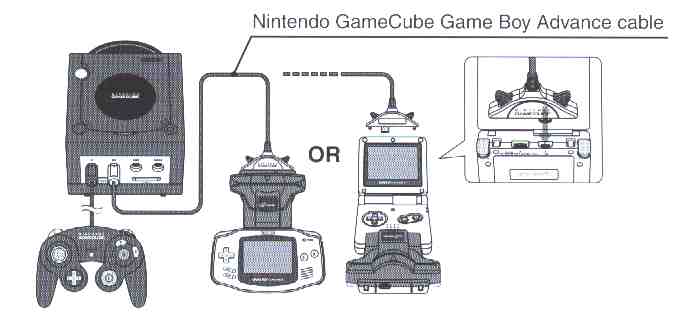
This setup is used in all instances where a Game Cube game has e-Reader support.
Q: Can you pull out the e-Reader after swiping in an application?
A: I've heard conflicting reports about this. Some have been able to
do it (mainly with the NES games) while others reported their games freezing
when they pulled the e-Reader out. I'd say the same thing Nintendo would tell
you: Never pull the e-Reader out of the GBA while it's turned on. You don't
know what kind of damage it could do.
Q: What's different between the US and australian e-Readers?
A:
The e-Reader hardware sold in Australia is the exact same as the one sold in
North America (so all US e-Cards work on the australian e-Reader), but there
are packaging differences:
1) In Australia, the e-Reader is sold in a small carboard box, not the large
clamshell packaging that is used in North America.
2) There is a small piece of plastic included in the box, which is designed
to protect the screen when the e-Reader is used with a GBA SP:

3) The promo e-Cards packed with the australian e-Reader are different from
those in the US: Four exclusive Pokémon Battle-e cards, Hockey
Card-e, Manhole-e (same e-Card as in the US), and Donkey Kong Jr-e.
Q: What's different between the US and japanese e-Readers?
A: There are two models of the e-Reader in Japan. The "old" japanese
model has only half the internal memory of the US model, doesn't have a Flash
ROM (so it cannot store games like the US model can) and it doesn't have a
Link Cable port.
The US model has the Link Cable port, a built-in NES emulator which allows
classic NES games to be played on the Game Boy Advance, and there's also a
female voice that gives instructions in english while you are using the
e-Reader.
Since July 2003, a newer e-Reader model is available in Japan (called the
"e-Reader +") which is essentially the japanese version of the US model, with
all the bells and whistles that we have in North America and Australia.
Q: Do japanese e-Cards work on the US e-Reader, and vice-versa?
A: No. The encoding on the US e-Cards is different from the one used for
japanese e-Cards. Scanning a japanese e-Card with a US e-Reader will not work.
Scanning a US e-Card in a japanese e-Reader will not work either.
On the plus side, since the US and japanese GBAs are identical, you can
use a japanese e-Reader with a US GBA.
Another note of interest: Since the e-Reader sold in Australia is the same as
the one sold in the US, the japanese e-Cards are not compatible with the
australian e-Reader.
Q: Can all NES games be ported to the e-Card medium?
A: Sadly, no. As stated above, a single e-Card can only hold a few
kilobytes of data, and NES games contain hundreds of kilobytes of game
information. To input some of the most popular NES games (such as The Legend
of Zelda, Metroid or Punch Out!) via the e-Reader, you
would need to swipe dozens and dozens of e-Cards. This would get very tedious
very quickly. So you should only expect to see the earliest NES games ported
to the e-Card medium.
Q: Can't e-Cards be (illegaly) reproduced with a scanner and a printer?
A: It's not impossible, but it's not something that you could do in the
privacy of your own basement, mainly because the dots in the data strips are
very tiny. I tried scaning an e-Card using a domestic scanner, with a
resolution of 600 dpi, and the results were too fuzzy to be useful. This is
what I obtained after scanning an e-Card at 1200 dpi, with a little bit of
image sharpening:

To successfully scan and reproduce e-Card data strips, you need a high-caliber
scanner, and to make your own e-Cards, you also need an industrial printer. In
the end, the total cost of making your own counterfeit e-Cards will be more
than the cost of buying the originals at your local store. With this said,
there are surely people out there who have access to all the hardware required
to make counterfeit e-Cards. It's just not possible to the common John Doe.
Q: Can an e-Reader application require the user to swipe additionnal e-Cards
while the application is running?
A: Yes! This is demonstrated by a small application built into the
e-Reader, called the "Melody Box", which is activated by swiping certain
Pokémon-e Expedition e-Cards into the e-Reader. There's a small
menu where you can select to load another compatible card while the
application is running. There are three types of Pokémon e-Cards
compatible with the Melody Box: Sound, Music and Pattern. Each time a
compatible card is scanned, the data on the card overwrites any previous data
loaded from a previously scanned card of the same type.
Another set of cards that make use of "mid-game swiping" are the mini-games
in the Animal Crossing-e series: These mini-games require the player
to scan Animal Crossing character cards in order for the games to be
played.
It can be assumed that the built-in "Scan Card" function can be triggered by
any e-Reader application to load additional e-Card data. This carries
major implications in terms of the types of applications that can be
designed on e-Cards!
Q: What are Nintendo's plans for the e-Reader?
A: Nintendo's strategy is to include e-Reader support in many upcoming
games on GBA and Game Cube. That's all I can really say at this point. The
e-Reader has a lot of potential, and it will be interesting to see where
(and how far) Nintendo goes with the device, but the company doesn't seem too
interested in making stand-alone e-Card applications (as they have demonstrated
with their repeated delays of releasing the Game & Watch-e cards).
Q: When will third-parties (like Capcom and Konami) get in on the action?
A: The answer can be summed up in one word: Never. Nintendo is currently
the only company making e-Cards, and there is still no indication that
third-parties will ever be allowed to make games and applications for the
e-Reader.
Q: Is the e-Reader compatible with the Game Boy Advance SP?
A:Yes, it's perfectly compatible. As the picture below demonstrates,
the e-Reader plugs itself in the front of the GBA SP:
 (Special thanks to IGN for the picture)
(Special thanks to IGN for the picture)
It does look a little awkward to use, doesn't it? From a technical standpoint,
the only real difference is with the GBA-to-GameCube Link Cable: Instead of
plugging it at the top of the e-Reader, you must plug the cable at the back of
the GBA SP, behind the screen.
Q: What does the e-Reader look like under the hood?
A: So you'd like to know what the e-Reader looks like inside, but you
don't want to void your warranty by opening it up with a screwdriver? Click
here,
here
and
here
to see some scans, which were graciously provided by Steve G..
Q: In Super Mario Advance 4, can you swipe the e-Cards at any time?
A: You can swipe as many "item" cards and "demo" cards as you want,
but only while the world map is displayed. In other words, you can't swipe in
cards while you're playing in a level.
As for the level cards, you can only use them in "World-e" mode, which is
a game mode completely removed from the main game.
Site Q&A:
Q: At which screen resolution do you recommend viewing your web site?
A: I recommend 800x600. It looks okay at 1024x768, but some text might
become too small to read. The site looks cramped at 640x480.
Q: Will you ever list japanese e-Cards in your e-Card Catalog
section?
A: No. My site is devoted to the US (and also australian) e-Cards only.
If anyone out there wants to do a web site devoted to japanese e-Cards, he/she
will get no competition from me.
Q: How many times per week do you update your web site?
A: About once a week. I like to regroup all the news items of the past
week into a single update of the Latest News section. This implies
that I usually post updates during the week-ends.
Q: How is your e-Card catalog structured?
Q: How do I submit news to you?
A: You can read my guidelines and policies regarding e-mail in the
About This Site section.
Q: Do you maintain any relationship with Nintendo of America?
A: Not at all. I have no contact whatsoever with Nintendo.
Q: Where do you get your e-Reader-related news?
A: I visit Pocket IGN every day.
Outside of that, I'm too busy to surf the web looking for e-Reader tid-bits,
so I depend on visitors like you to send me information. If you see any piece
of e-Reader info on other gaming sites (besides IGN), please let me know!
Q: Are you a serious e-Card collector?
A: Not really. I've always felt a certain disdain for collectible
trading cards. I feel differently about e-Cards because I can do something
else with them than just look at them and trade them with other
people. But I'm not a serious collector. Of course, I'd like to have
every e-Card there is, but I won't invest time and money to get every
last one of them.
Q: Do you have any e-Cards for sale?
A: I may have a few extra e-Cards which I'd like to get rid of. If I
do have e-Cards to sell, you can usually find a link to a list of what I have
to offer in the Latest News section.
Q: Would you be interested in buying e-Cards from me?
A: Well, contact me, and we'll discuss it. Just don't expect anything
from me.
Q: Can you answer a question I have regarding a specific e-Card?
A: I'm always glad to help, but please, don't ask me questions that are
already answered in this FAQ...
Q: Can you zip up all the pictures in your e-Card Catalog and e-mail them
to me?
A: No. All e-mail making this request will be strictly ignored. You
have been warned.
Q: Do you know how I can acquire the rarest e-Cards?
A: The best place is probably eBay, but you have to be ready to pay a
lot of money to get the e-Cards you want, especially the rarest cards. Aside
from that, I can't really help you.
Q: Are you interested in Pokémon?
A: Nope. I've played about five minutes with Pokémon Red,
some years ago, and that was it. I've avoided the Pokémania until now. :-)
Q: Have you played with Animal Crossing on Game Cube?
A: While I do have a Game Cube, I've never actually tried Animal
Crossing, and I probably never will. I'm the kind of guy who buys games
and never finds the time to play with them! Animal Crossing looks like
fun, but it's also a game that requires a high level of commitment, and that's
why I'd rather stay away from it, at least for now.
Q: How do you determine the rarity ratings of the Animal Crossing-e cards?
A: In all honesty, the ratings are based on plain observation, and
nothing more. I look at what's offered on eBay, I monitor the trading on the
Animal Crossing board of the IGN forum, and I also include helpful rarity data
collected by people. So in the end, the ratings are approximations, and should
not be believed to be accurate.
Q: Why is your news section always behind, compared to major gaming sites
like Pocket IGN?
A: It's part of my policy about updating my site. I don't like to
rip off news from other sites, but sometimes I must. As a sign of respect to
people who make a living from reporting gaming news, I prefer to wait a few
days before posting the latest news on my own site. I know this may sound a
little hypocritical to some people, but come on, what else can I do?
Q: Many Pokémon trading cards are missing from your checklists and
your e-Card Catalog. Why is that?
A: To be listed in the e-Card Catalog (and the checklists), an
e-Card must have at least one data strip along one of its edges, and this data
strip must be compatible with the e-Reader. For example, among the 165 cards
of the Pokémon-e Expedition series, only 125 have one or more
data strips. The rest are "holo-foil" and "reverse foil" cards with no data
strip on them, and those do not qualify to be added to the catalog or the
checklists.
Q: Why are there no "rare" cards among the Animal Crossing-e Series
2 entries in the e-Card Catalog?
A: From the information I've gathered, it seems Nintendo changed the
random distribution scheme for AC-e series 2: None of the cards from
that series are actually rare, but the uncommon cards have been scattered in
such a way that some people have trouble finding a particular card, while
other people in another region of North America easely get doubles of that
same card! The end result is that all the cards from that series can easely
be found on eBay.
Q: I would like to send you e-Card scans. Are there any guidelines I need
to follow?
A: Yes. The cards need to be scanned at 150 dpi, and they must NOT be
tilted. Any tilted scans will be automatically rejected, so make sure they
are scanned at a perfect 90 degrees angle. Also, please leave a border of
about 40 pixels around the edges of each card. I prefer to do the cropping
and resizing myself.
Q: Can I use the scans in your e-Card Catalog by linking to them
from my own web site?
A: Absolutely NOT. I don't want to have any bandwidth trouble
with my Internet Service Provider, so please do not link to those images.
You can download them and use them at your discretion, however.